Is your favorite android phone slow? Its really annoying to have a slow android phone. Do you know how to keep your android phone speedy? Well here are some tips which may help you to keep your android device speedy and run smoothly:
- First of all, if your android phone becomes slow try to figure out the reason why your android phone is running slowly. There are many reasons which may led your phone to work slowly.
- Ram controls the workability of android phones. So try to increase the free space of ram. Stop the background processes which are unnecessary. There are several apps which will do this for you.
- Android is popular for its customization. In android you can use live wallpapers which will make your phone look pretty. But to keep your android phone fast, try not to use live wallpapers. Live wallpapers will increase your phones beauty, on the other hand it will decrease your phones performance also. As live wallpaper is animated wallpaper it will eat a huge amount of ram as well as battery every seconds. So just try to use normal wallpapers rather than live wallpaper. If you do so you will get a good battery life and a fast android phone.
- Try to find out unnecessary apps and widgets and uninstall them as they slows your phone and also consume a huge amount of battery. So its a good practice to uninstall or delete unnecessary apps.
- Exit the apps properly after using it. Almost all of the android users uses home button to exit from an app rather than quiting it. Using home button will actually make the app work on background which will case a slow phone. So exit the apps properly after using it. You can also use the built in task manager of android to exit the applications which are running in background.
- Like windows android also perform well if the phone memory is kept free. So try to keep a good amount of free space in phone memory. Store all the data in external SD card.
- You can also try to use 1Tap Cleaner, Android Assistance, App 2 SD, 360 Mobile Security to increase your phone's ram workability.
Best Amazon deals of the day:

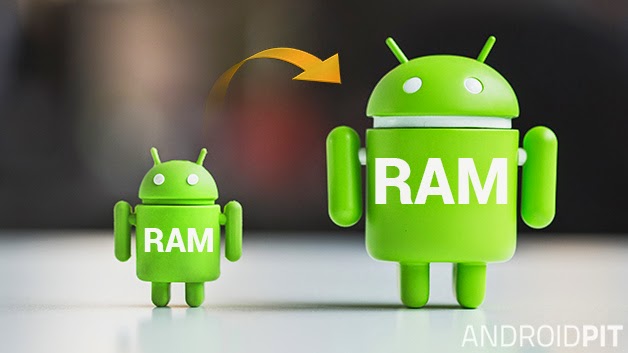








0 comments:
Post a Comment